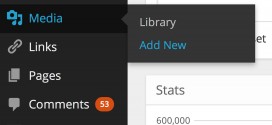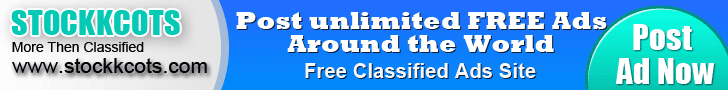Google Fonts are a tremendous addition to any designer’s arsenal, providing a basic library of typefaces that cover most requirements. But if you’ve ever tried to add them to a WordPress theme you’ll know what kind of hacking is involved.
What’s more Alli has included a register_typography function to enable theme developers to quickly add Google fonts to themes. It makes adding a font as simple as this:
if(function_exists('register_typography')) { register_typography(array( 'page_titles' => array( 'preview_text' => 'Page Titles', 'preview_color' => 'light', 'font_family' => 'Lato', 'font_variant' => '300', 'font_size' => '45px', 'font_color' => '#252525', 'css_selectors' => '.page_title' ) } }
There are obvious omissions: there are no line-height, or tracking settings for example, which are vital for body text and display text respectively; however, the plugin is only at version 1.0 and hopefully more will be added over time.
I’d encourage anyone to download the Google Typography plugin and give it a try, it’s a simple, intuitive way of adding Google fonts to WordPress sites; easy to use but fantastically flexible.
What I love about the web design community is that for everyone who rehashes someone else’s product to make a quick buck, there’s someone else who releases something really useful, free of charge. Eric Alli’s Google Typography is a case in point, and it makes the web just a little bit better.
Have you used Google Typography yet? What options do you wish were included? Let us know in the comments.
 Blog.ociat.co.uk Ociat Web Design and Development Company
Blog.ociat.co.uk Ociat Web Design and Development Company